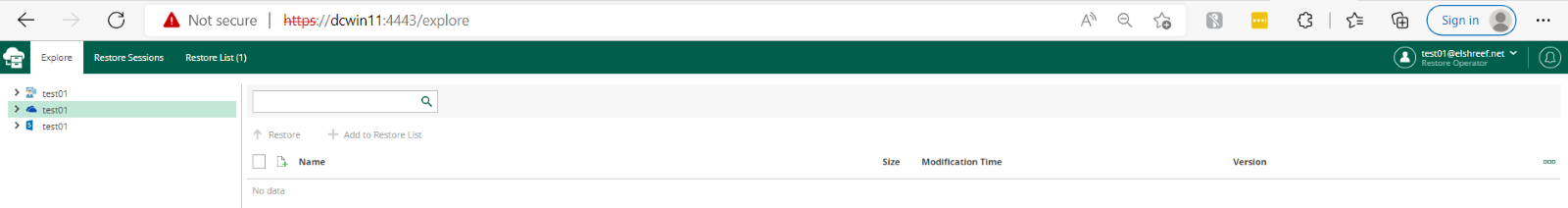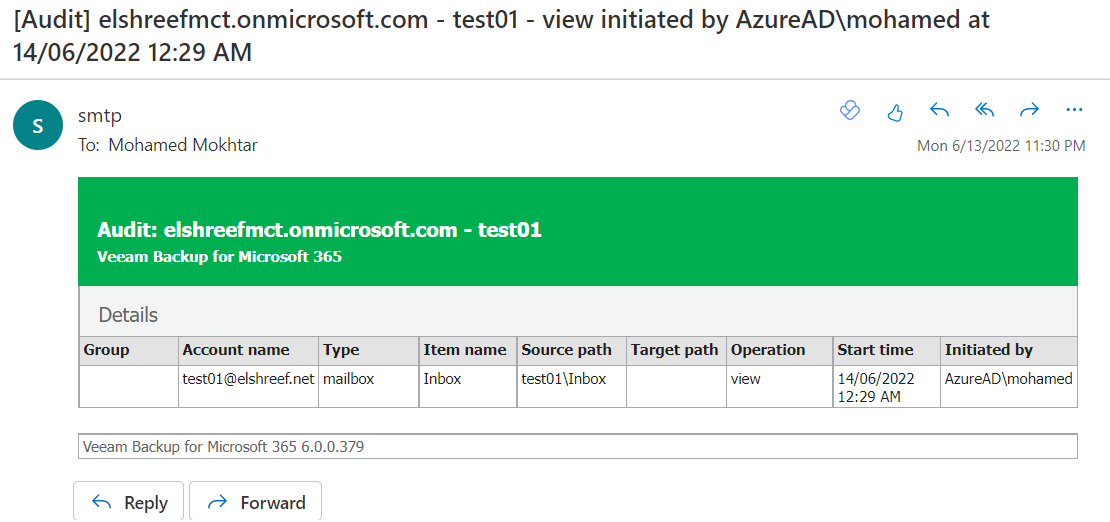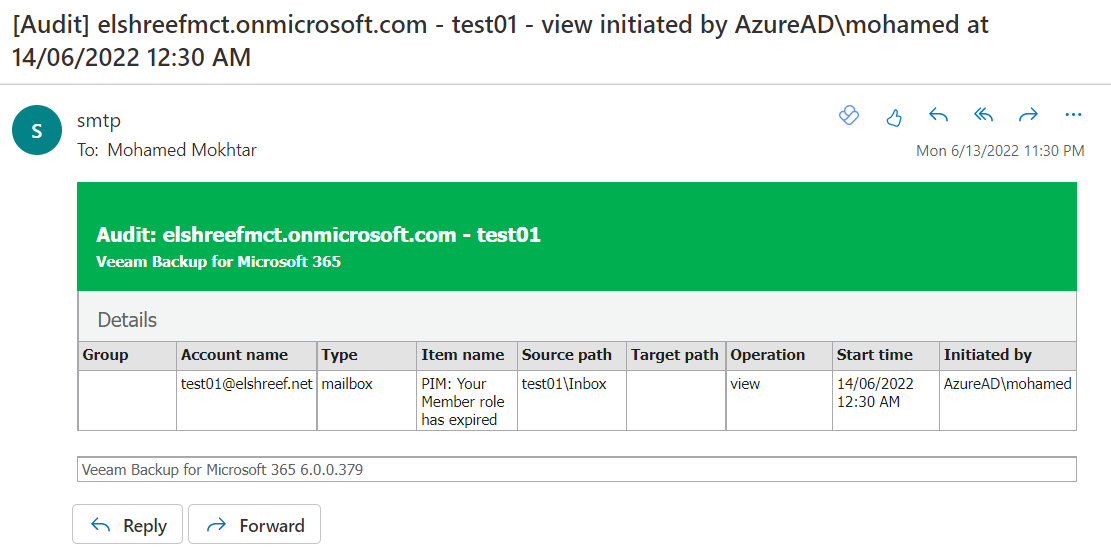Introduction
As of today, many organizations leverage the Microsoft 365 services to provide the end-users with access to their data from any device anywhere.
The Office 365 Shared Responsibility Model states that Microsoft is providing high availability for infrastructure and protecting customer data from malware however it’s your data, you control it, and it is your responsibility to protect it.
Microsoft takes care of your replication, but they don’t back up your data true data backup is a separate copy of your data stored on separate media that you have complete control of and access to it.
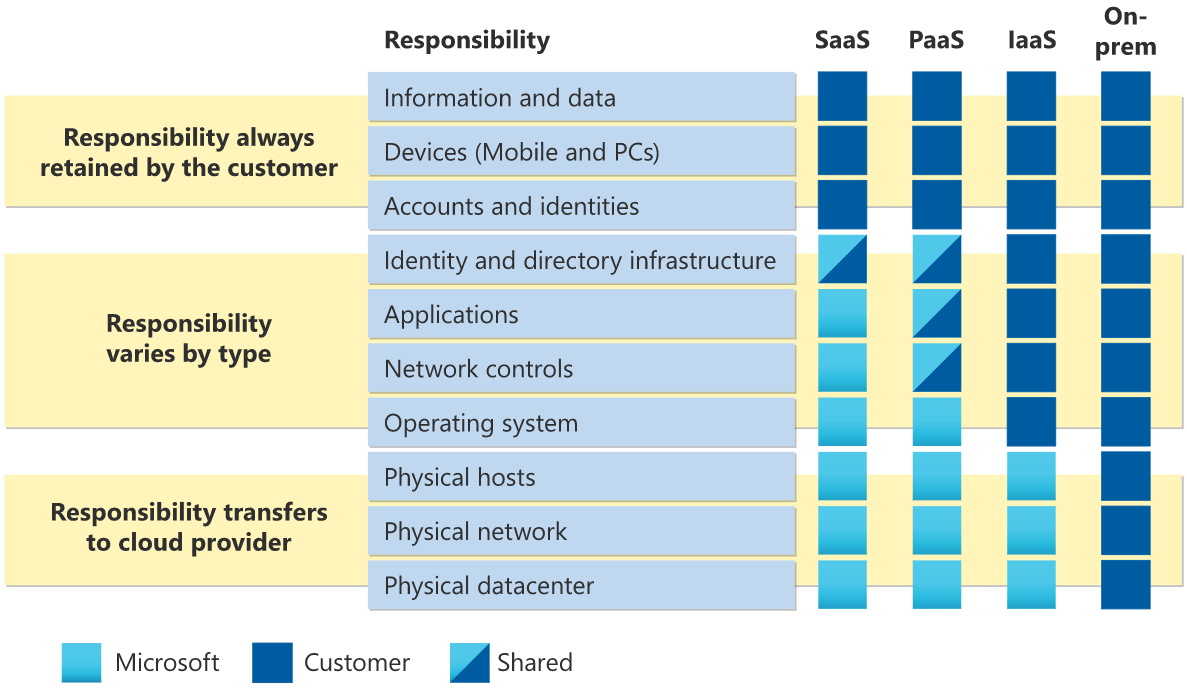
With Veeam Backup for Microsoft Office 365, you can mitigate the risk of losing access to your office 365 data letting you store your backup anywhere you want either on-prem or in cloud storage.
Challenges
- Saved files are only tied to version histories, so if one is erased, there is no way to recover an older version. This differs from backup, which provides various recovery options.
- The user has access to the recycle bin, giving the option for users to delete whatever they choose. This means that before an employee leaves an organization, files may be permanently deleted.
- Data retention policies are restrictive, for an extended period can be both costly and risky in terms of compliance. (Long-term retention via Microsoft’s “In Place Archives” acts as a second storage bin, allowing you to save more space.) Meanwhile, the ability to recover earlier data is frequently required.
- Microsoft controls deprovisioning, or the deletion of accounts after they have been closed, so data access is only allowed for a limited time. Due to the danger of data loss from canceled subscriptions, you may violate regulatory retention regulations.
Why Veeam
- Veeam is the Market Leader in Microsoft 365 data protection
- Veeam is a Leader in the 2021 Gartner Magic Quadrant
- Veeam is helping organizations keep Microsoft 365 data protected with 210K+
Product downloads, 25K+ Customers, and 8.5M+ Users under paid contract.
Veeam Features
Backup your Microsoft 365 data
Backup Exchange and SharePoint Online, OneDrive for Business and Teams data with the lowest RPO in the industry – every 5 minutes.
Deploy and store on-premises or in the cloud
You can deploy on-premises, in Azure or AWS Marketplaces, and store data in cloud object storage like AWS S3 & Azure Blob.
45 Microsoft 365 restore options
Restore Microsoft 365 items with the broadest set of recovery options (45). Helping meet your specific recovery needs in only 3 clicks!
eDiscovery made it easy for Microsoft 365
Leverage powerful search, flexible recovery, and export options to perform eDiscovery across your entire Microsoft 365 environment.
Easy recoveries for compliance requests
Easily retrieve Microsoft 365 documents so you can meet regulatory or legal requests in a timely, cost‑effective manner.
Scalability is built to protect the enterprise
The Veeam Backup for Microsoft 365 architecture can support the deployments of the largest enterprises in the market.
Throttling reduction for faster backups
Prevent throttling and meet RTOs and RPOs for SharePoint Online and OneDrive for Business data by leveraging auxiliary accounts.
Hybrid support for Microsoft 365 backups
Streamline data protection with support for your hybrid Microsoft 365 and on-premises Exchange and SharePoint environment.
The self-services restore portal
empowers IT administrators to securely delegate restores of emails, files, and more!
Backup copy
to Amazon S3 Glacier, Glacier Deep Archive, and Azure Archive for a secondary copy on low‑cost storage
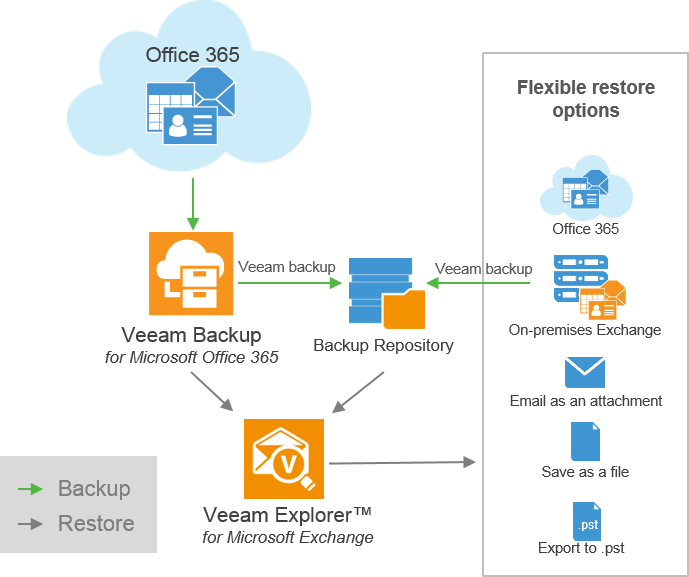
Based on the needs of an organization Veeam Backup for Microsoft 365 can be deployed in different ways. Veeam Backup for Microsoft 365 may be placed on a single server for small environments or be scaled running on multiple servers to process bigger environments. The implementation design of Veeam Backup for Microsoft 365 is based on four different components within the product.
- Veeam Backup for Microsoft 365 Server
- Veeam Backup for Microsoft 365 Proxy Servers
- Veeam Backup for Microsoft 365 Repositories
- Veeam Explorers
Many proxies can be created to scale the environment (scale-out) and handle multiple activities concurrently. Multiple repositories can be established and configured to hold backup data.
System Requirements for VBO
| Backup Server | Proxy Server | |
| CPU | x64 processor, 8 cores minimum. | x64 processor, 8 cores minimum. |
| RAM | 16 GB RAM minimum. | 16 GB RAM minimum. |
| Disk Storage | 500 MB for product installation and additional free space for the configuration database | Disk space: 300 MB for backup proxy installation and additional free space for the configuration database |
| OS | Microsoft Windows Server 2022 Microsoft Windows Server 2019 Microsoft Windows Server 2016 Microsoft Windows Server 2012 R2 Microsoft Windows Server 2012 Microsoft Windows 10 20H2 and earlier Microsoft Windows 11 | Microsoft Windows Server 2022 Microsoft Windows Server 2019 Microsoft Windows Server 2016 Microsoft Windows Server 2012 R2 Microsoft Windows Server 2012 Microsoft Windows 10 20H2 and earlier Microsoft Windows 11 |
How it works with office 365
Veeam Explorer for Microsoft OneDrive for Business
Veeam Explorer for Microsoft OneDrive for Business allows you to restore Microsoft OneDrive data from backups created in Veeam Backup for Microsoft Office 365.
Veeam Explorer for Exchange online
Veeam Explorer for Microsoft Exchange allows you to restore and export Microsoft Exchange data from backups created in Veeam Backup for Microsoft 365 and Veeam Backup & Replication.
You can also compare data with the production environment to track differences in your backups and on production servers. In addition, you can save data from backups to a local computer and send data from backups through email.
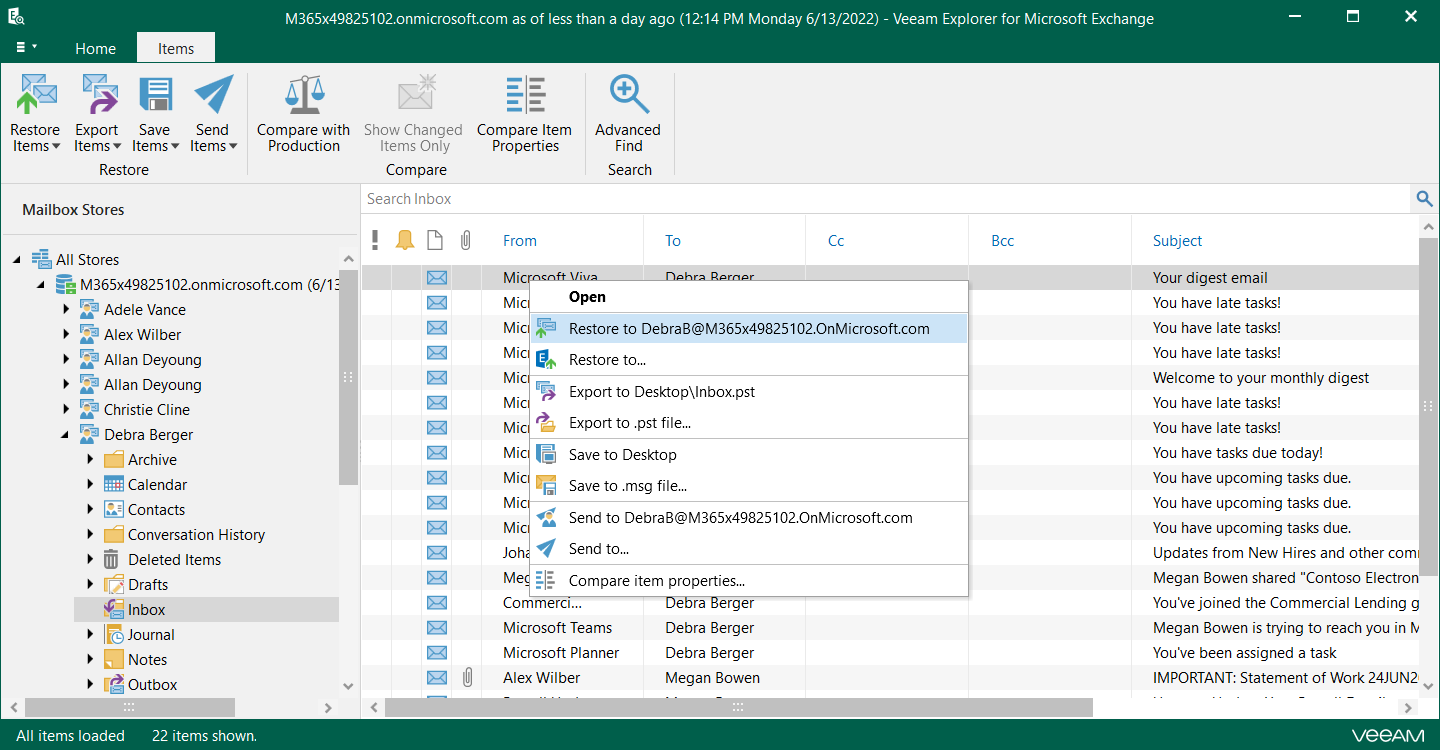
Veeam Explorer for Microsoft Teams
Veeam Explorer for Microsoft Teams allows you to restore Microsoft Teams data from backups created in Veeam Backup for Microsoft Office 365.
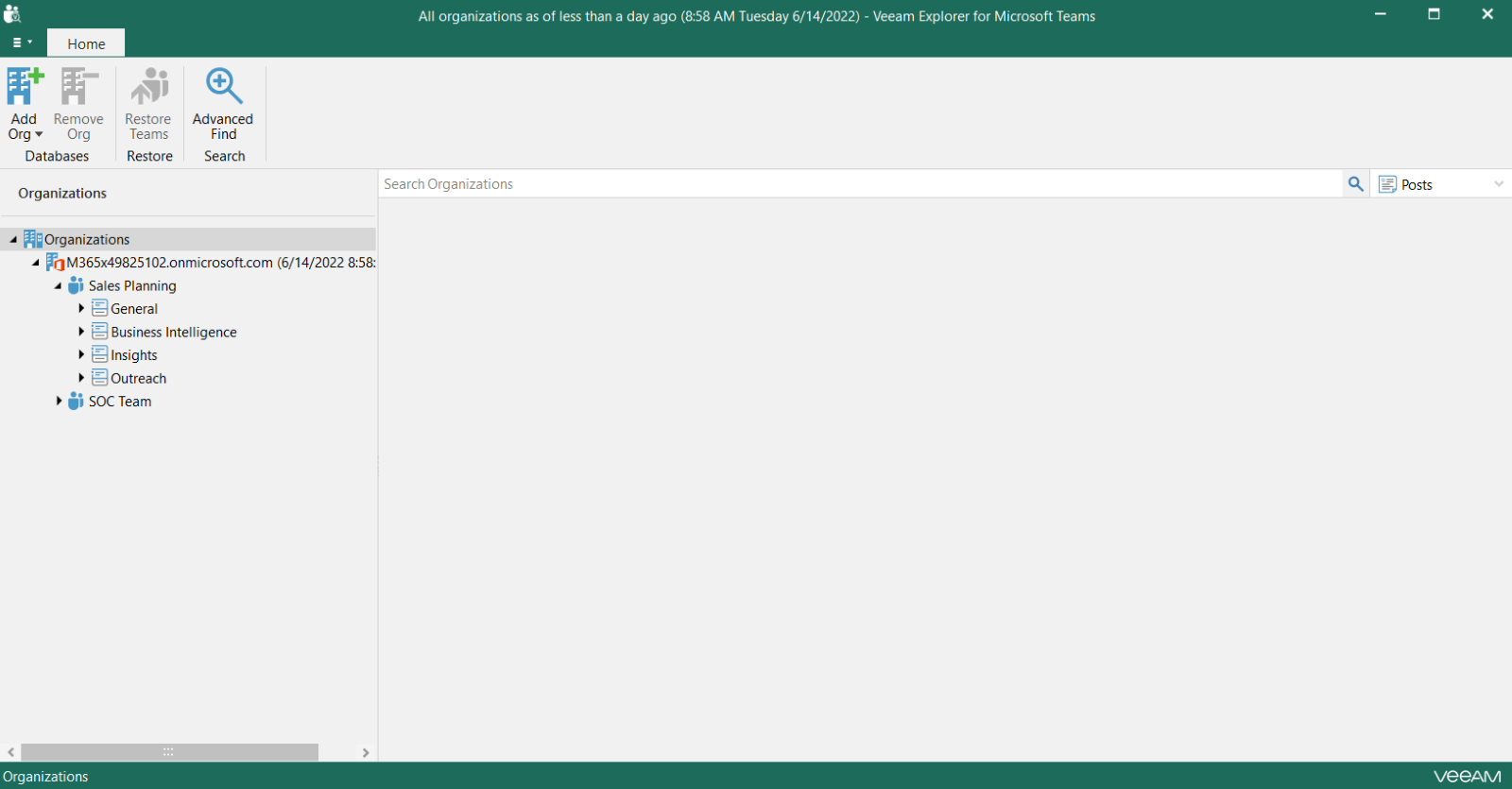
Veeam Explorer for Microsoft SharePoint
Veeam Explorer for Microsoft SharePoint allows you to restore and export Microsoft SharePoint objects from backups created in Veeam Backup & Replication and Veeam Backup for Microsoft Office 365.
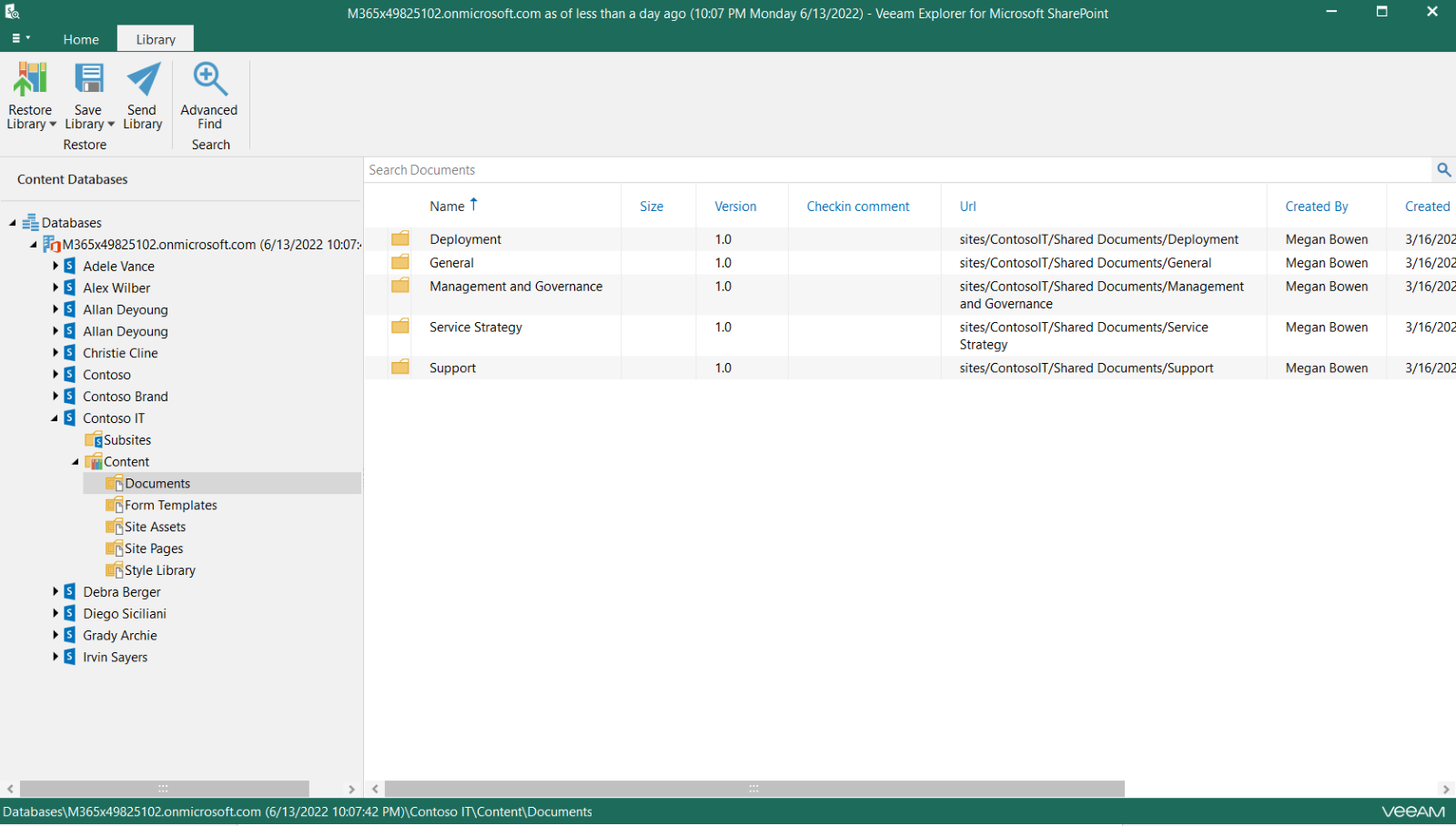
Mailbox Protection report
The Mailbox Protection reports display statistical information on the protected and unprotected mailboxes in your Microsoft 365.
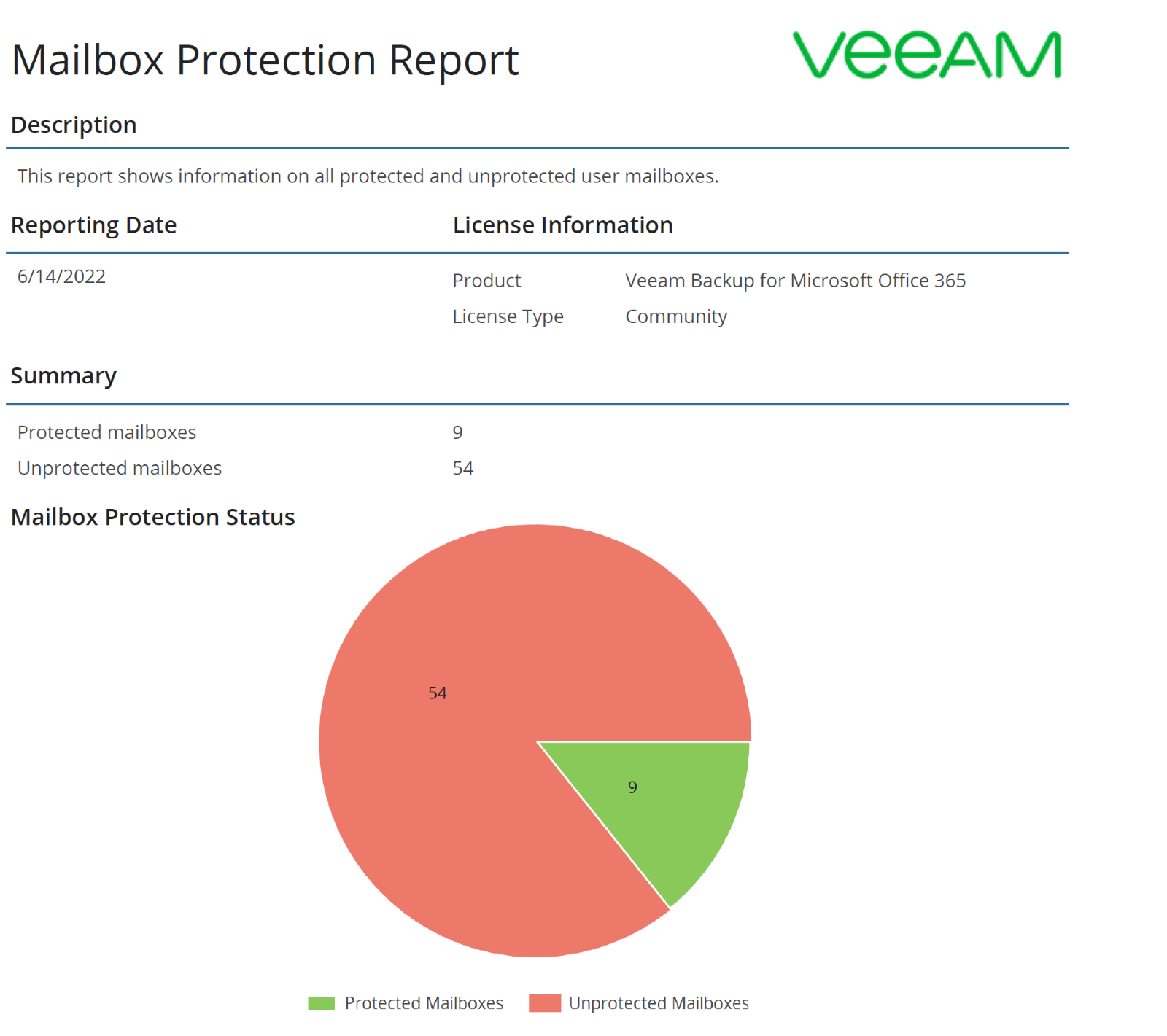
Veeam Storage consumption report
The Storage Consumption reports provide statistical data on the amount of space consumed in backup and object storage repositories, including archive object storage.
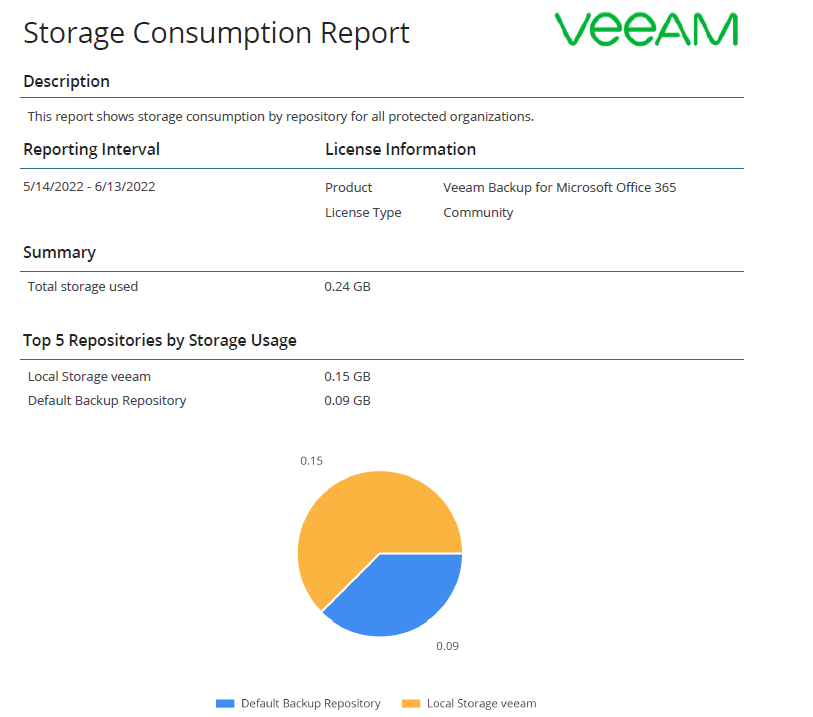
Self Service Restore Portal
Restore Portal is a web-based solution that allows users to perform a self-service restore of backed-up data. They can explore and restore Microsoft Exchange, Microsoft SharePoint, and Microsoft OneDrive for Business data from backups created by Veeam Backup for Microsoft 365.
After Enabling the service, the enabled user for this feature can use any browser to log in to the restore portal, after providing the username the Veeam self-service restore portal will redirect the user to the Azure AD for SSO and MFA if enabled.
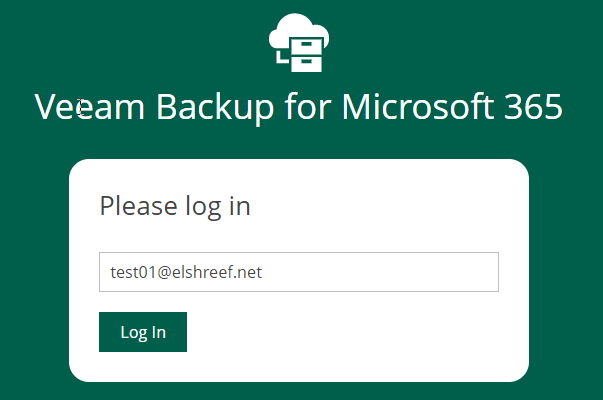
Advanced Auditing
With Advanced Auditing we can enable auditing on some or all users, so if the backup admin attempts to view, restore, etc any email or files an email will be sent to a specific user or group for the auditing purpose
For Example, Mohamed is the backup admin, and he successfully opened the test01 inbox folder then he opened an email item with the subject “PIM: Your Member role has expired”
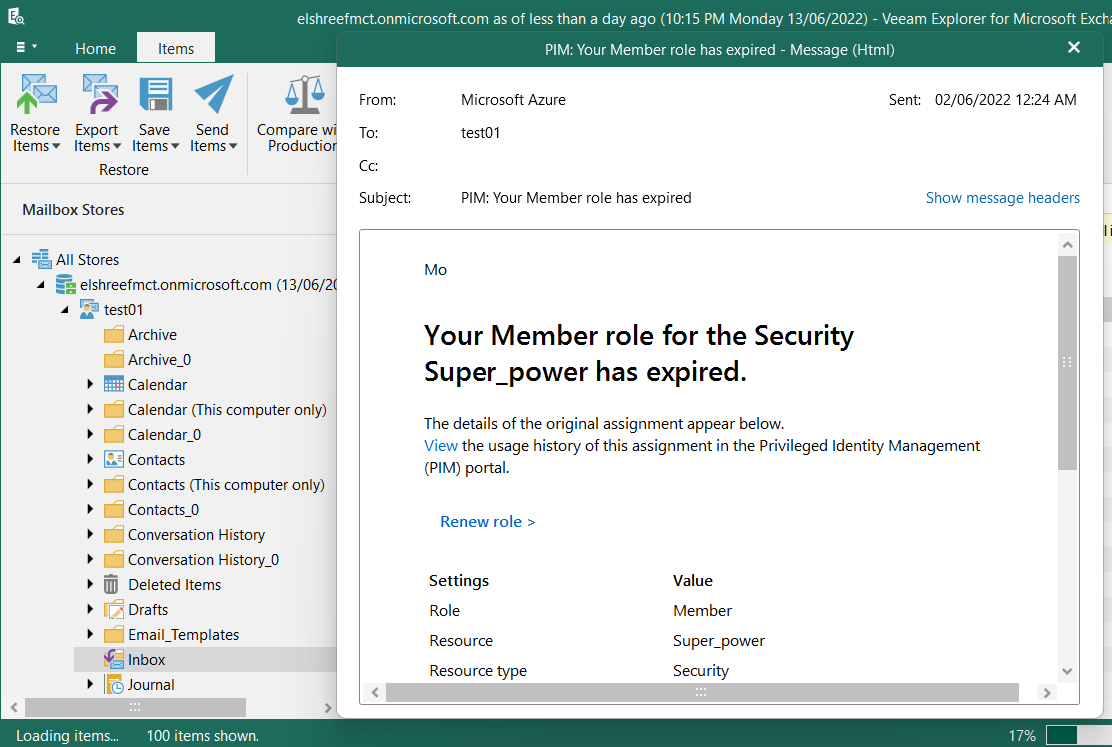
Two emails will be sent to the security mailbox or any defined mailbox with the above activities as below
BESPIN GLOBAL "an e& enterprise company"
An AWS Premier Tier Services Partner and AWS Managed Service Partner, BESPIN GLOBAL MEA (Middle East and Africa) is a leading provider of automated cloud solutions and consulting services, including cloud adoption, strategy, migration, implementation, Managed Services, DevOps, FinOps and Data & Analytics. Bespin is positioned as a Leader in Gartner’s 2020 Magic Quadrant for Public Cloud Infrastructure Professional and Managed Services, as well as a “Visionary” in Gartner’s 2022 Magic Quadrant for IT Transformation Services.
In late 2022, Bespin Global MEA and e& enterprise formed a joint venture with the aim to assist enterprises in their digital transformation journey and eventually become the largest pure-play public cloud-managed and professional services provider in the Middle East, Turkey, Africa, and Pakistan.
Bespin’s cloud FinOps management platform, OpsNow offers an automated end-to-end solution for customers to effectively manage cloud assets and costs, optimize cloud expenses, and automate the implementation of cloud governance policies across multi-cloud environments.
Start the Conversation Today
Let's Talk